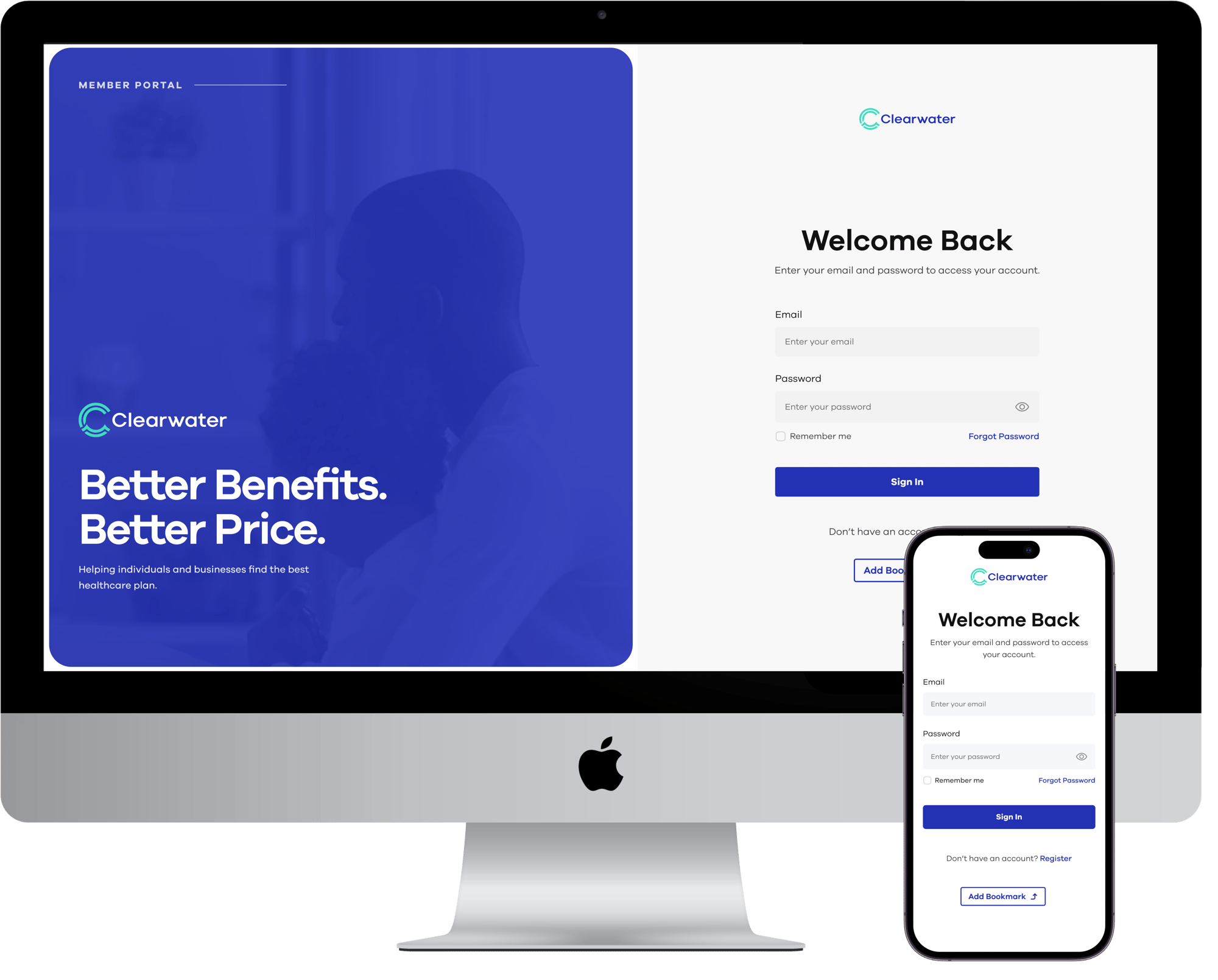
New!
Clearwater Member Portal
Sign in to your member portal to access your digital ID cards, virtual services, plan documents and more.
1. Visit members.clearwaterhealth.com
2. Enter your email and password.
3. Click on the “Login” button.
If you are an adult dependent and have never logged in, then the primary member on your plan can grant you access to the Member Portal by logging in and saving your email address under "Settings > Profile".
Logging in for the first time?
You should have received a Welcome Email in the inbox of the email address you used to enroll. Click the link in that email to set your portal password and activate your account.
If you didn’t receive the email, visit members.clearwaterhealth.com and click “Register” at the bottom of the screen. Be sure to use the email address associated with your enrollment!
Health Wallet
Use the Health Wallet app to access your digital ID cards, virtual services, and plan documents.
1. Download the app. Click or search for The Health Wallet in the App Store or Google Play store.
2. Create a login using your date of birth and social security number.
3. If you have dependents on the plan, they can log in to their own Health Wallet accounts using their date of birth and social security number.
4. Access your benefits.
Change this to new member portal block
From here, you can update your preferred billing method, submit a needs request (for ClearShare plans) or a claim (for major medical plans), follow up on their status, and view any explanation of benefits from processed claims
If you haven’t already, you will need to create an account. Get started:
1. Visit https://boomy.my.site.com/member/s/login/ to access your account login page.
2. If you are a first-time user, select "Forgot your password" to begin the account setup process.
3. Use your email address as the username when prompted.
Only primary account holders will receive accounts. Additional accounts for spouses can be added upon request.
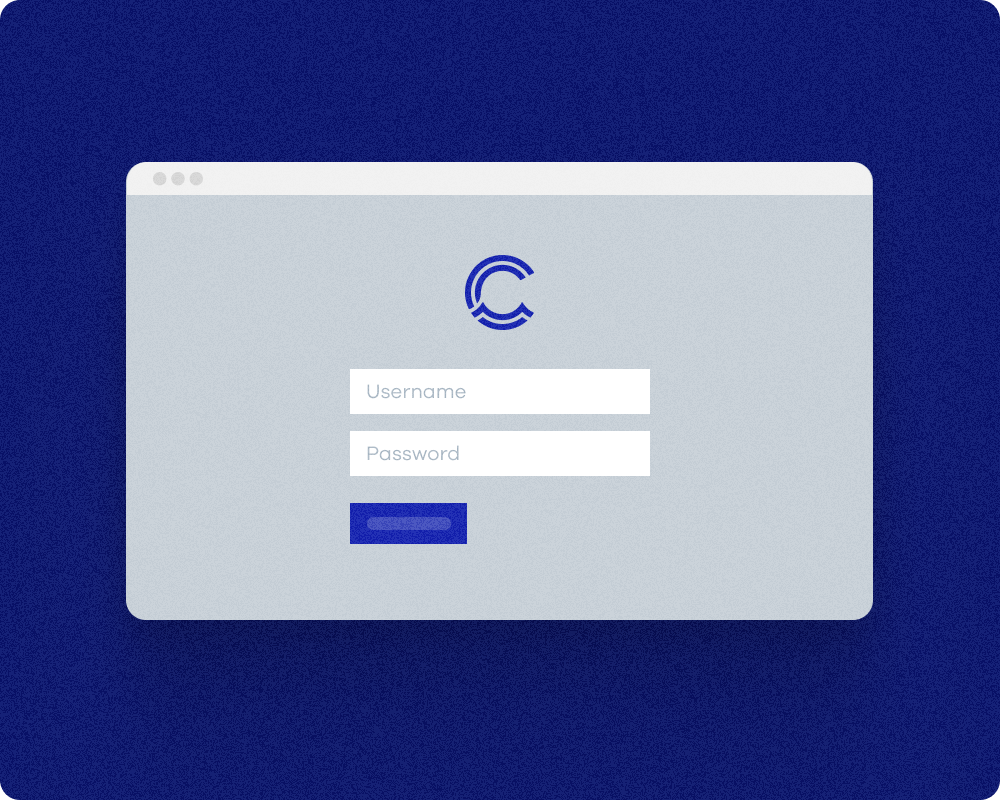
Amaze Health: Care that’s always there
Clearwater members get access to Amaze Health for FREE!
Enjoy the comfort and convenience of 24/7 concierge medical support with Amaze Health. Whether it’s symptom assessment, diagnosis, treatment planning, or expert guidance, Amaze has you covered—all from your phone.
Getting started is simple:
- 1. If it’s your first time logging in, use your email as your username, and use “forgot password” to set your password.
2. Download the app to log in.
3. Start using Amaze!

Don’t see your provider in-network?
We can help! We’ll reach out to your provider to explore contracting options. Click the button below to submit a request form.
